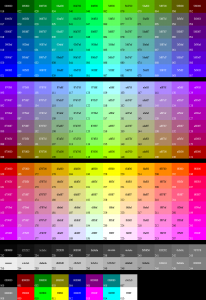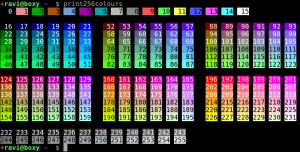ANSI エスケープシーケンス
参考:
使い方
^[30m:ブラック (黒)^[31m:レッド (赤)^[32m:グリーン (緑)^[33m:イエロー (黄)^[34m:ブルー (青)^[35m:マゼンダ (紫)^[36m:シアン (水)^[37m:ホワイト (白)^[0m:リセット^[xx;1m:ブライト (強調)^[4xm:バックグラウンド (背景色)^[38;5;xxxm:フォアグラウンド (文字色/256色)^[48;5;xxxm:バックグラウンド (背景色/256色)
参考:
ANSI エスケープシーケンス チートシート – Qiita
ターミナルで使える色一覧 (8色 ANSI エスケープシーケンス) – Qiita
ターミナルの echo や printf に256色で色をつける 完全版 | vorfee’s Tech Blog
Build your own Command Line with ANSI escape codes | Haoyi’s Programming Blog
ANSI Escape sequences | ASCII Table (archive)
List of ANSI color escape sequences – Stack Overflow
スクリーンの色付けをリセットする
tput コマンドで ANSI エスケープシーケンスによる色付けを初期化する。
$ tput init
もしくは、reset コマンドを使う。
$ reset
参考:
How do I reset the colors of my terminal? – Ask Ubuntu
Bash で ANSI エスケープシーケンスを使う
参考:
シェル上の文字列に色をつける ピクセル画像も作る (ANSI Color Code) – Qiita
ANSI エスケープシーケンス – 色とカーソル操作 | Bash Prompt HOWTO
echo で文字に色をつける その1 | Miuran Business Systems
echo で文字に色をつける その2 | Miuran Business Systems
echo で文字に色をつける その3 | Miuran Business Systems
bash tip_colors_and_formatting | FLOZz’ MISC
Using sed to color the output from a command on solaris – Unix & Linux Stack Exchange
Ruby で ANSI エスケープシーケンスを使う
参考:
Ruby で ANSI カラーシーケンスを学ぼう! | hp12c
Fun with ANSI escape codes | IONCANNON
ANSI escape code with html tags in Ruby? – Stack Overflow
256 色カラーチャート
(出典:wikimedia.org )
参考:
256 Colors – Cheat Sheet – Xterm, HEX, RGB, HSL | jonasjacek
256 Terminal colors and their 24bit equivalent (or similar) | Calmar’s Vim Tips
カラーパターンを print する
(出典:Gist )
bash プロンプトでコピペして出力する用 (簡易版)
$ for i in {0..255}; do \
printf "\e[48;5;%sm%3d\e[0m " "$i" "$i"; \
if (( i == 15 )) || (( i > 15 )) && (( (i - 15) % 12 == 0 )); then \
printf "\n"; \
fi; \
done
※ for 以降をコピペして貼り付ける。
参考:
Print a 256-color test pattern in the terminal – Ask Ubuntu
Print a 256-colour test pattern in the terminal – GitHub Gist
tput コマンド
参考:
tput を理解する | IBM Developer 日本語版
画面表示を操作する
参考:
Control Your Terminal Color and Cursor | The Geek Stuff
Is there a better way to erase a line than echo ” “? – Stack Overflow
Set or change vertical position of the cursor – Stack Overflow
文字列から ANSI エスケープシーケンスを取り除く
参考:
ANSI エスケープコードによる色を sed で削除する | blog.monophile.net
シェルスクリプトで文字列のハイライトをsedで削除する | rcmdnk’s blog
Removing ANSI Color Codes | PerlMonks
Removing colors from output – Stack Overflow
How do you ignore but preserve ANSI escape codes with sed? – Stack Overflow
Removing ANSI color codes from text stream – Super User
Program that passes STDIN to STDOUT with color codes stripped? – Unix & Linux Stack Exchange
col コマンド
エスケープ文字を取り除く。
$ ls -C --color | col -bx
オプション
-b:バックスペースを取り除く-x:タブをスペースに置換する
参考:
How do you ignore but preserve ANSI escape codes with sed? – Stack Overflow
ansifilter
参考:
André Simon/ansifilter: ANSI sequence filter – GitLab
ansifilter documentation | André Simon [Official]
ansi-256-colors
参考:
jbnicolai/ansi-256-colors: 256 ansi color codes for sparkling rainbows in the terminal – GitHub
chalk
参考: