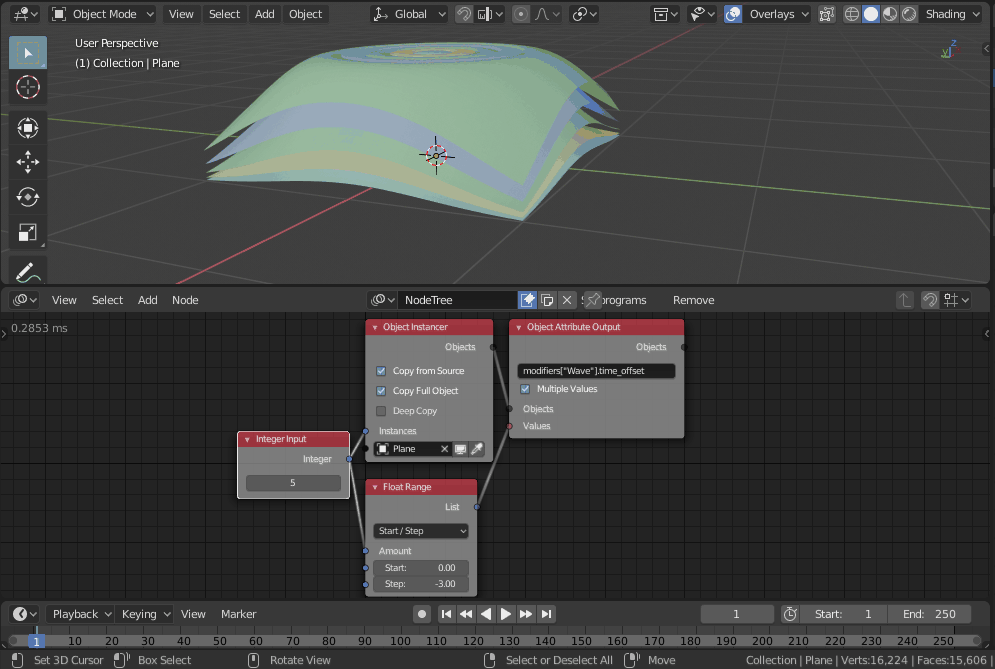アニメーションノード
公式サイト:
ダウンロード
入手:
Release Latest · JacquesLucke/animation_nodes – GitHub
導入
参考:
Blender 2.8 対応 Animation Nodes アドオンのインストール手順と起こりがちな問題の解決 | eizo.help
Animation Nodes の初心者向け基本操作 2 オブジェクトの複製 | TomoG のごちゃまぜ倉庫
Animation Nodes | blender etc 跡地
Solar System | The Adventures of LollypopMan
操作
ドキュメント:
Shift + A: ノードを追加する
Ctrl + A: ノードを名前で検索して追加する
ドキュメント:
Interface | Animation Nodes Documentation [Official]
設定
ドキュメント:
Interface | Animation Nodes Documentation [Official]
サイドバー
ドキュメント:
3D View | Animation Nodes Documentation [Official]
Viewer
ドキュメント:
Viewer | Animation Nodes Documentation [Official]
オブジェクトを実体化/複製する (Object Instancer)
ドキュメント:
Object Instancer | Animation Nodes Documentation [Official]
Object ID Key | Animation Nodes Documentation [Official]
ID Keys | Animation Nodes Documentation [Official]
参考:
Object Instancer で複製時にモディファイアとアニメーションが適応されない場合の対処方法 | eizo.help
Object Instancer で作った Object が更にランダム数 Object を複製する | ken26u のメモ
Object ID Key Displays Wrong Coordinations – Blender Artists Community
Object ID keys – Additional influence for a selected objects? – Blender Stack Exchange
Update instances & Splines from object origin – Blender Stack Exchange
Is it possible to instance nested instances? – Blender Stack Exchange
座標変換/トランスフォーム (Object Transforms)
ドキュメント:
Object Transforms Input | Animation Nodes Documentation [Official]
Object Transforms Output | Animation Nodes Documentation [Official]
参考:
ランダムに変形/配置する
参考:
ウェーブ (Wave)
参考:
Using Wave Modifier instances in Animation node – Blender Stack Exchange
データパス (Object Data Path)
ドキュメント:
Object Data Path Output | Animation Nodes Documentation [Official]
ソート (Sort)
参考:
sorting a collection of objects from their size – Blender Stack Exchange
パーティクル (Particle System)
ドキュメント:
Particle System | Animation Nodes Documentation [Official]
Particles Data | Animation Nodes Documentation [Official]
参考:
Multiple Particle Hair systems distribution, and mimic child particles – Blender Stack Exchange
Starting an animation on the birth of a particle or using animation nodes? – Blender Stack Exchange
Is it possible to elongate particles based on velocity? – Blender Stack Exchange
メッシュ (Mesh / Bmesh)
ドキュメント:
Mesh | Animation Nodes Documentation [Official]
Create Bmesh | Animation Nodes Documentation [Official]
Cylinder Mesh | Animation Nodes Documentation [Official]
Set UV Map | Animation Nodes Documentation [Official]
カーブ (Curve)
ドキュメント:
Curve Object Output | Animation Nodes Documentation [Official]
スプライン (Spline)
ドキュメント:
Spline Info | Animation Nodes Documentation [Official]
テキスト (Text)
ドキュメント:
Text Object Output | Animation Nodes Documentation [Official]
ベクトル (Vector)
ドキュメント:
Vector | Animation Nodes Documentation [Official]
ベクトル演算 (Vector Math)
ドキュメント:
Vector Math | Animation Nodes Documentation [Official]
回転行列 (Rotation Matrix)
ドキュメント:
Convert Rotation Types | Animation Nodes Documentation [Official]
Axis Rotation Matrix | Animation Nodes Documentation [Official]
オイラー角
ドキュメント:
Direction To Rotation | Animation Nodes Documentation [Official]
クォータニオン (Quaternion)
ドキュメント:
Quaternion Math | Animation Nodes Documentation [Official]
ブーリアン (Booleans)
ドキュメント:
Booleans | Animation Nodes Documentation [Official]
乱数 (Random Number)
参考:
Random Number | Animation Nodes Documentation [Official]
リスト (List)
参考:
List | Animation Nodes Documentation [Official]
Loop
制限
- Loop 内で Object Instancer は使用できない。
ドキュメント:
Loop | Animation Nodes Documentation [Official]
Loop Viewer | Animation Nodes Documentation [Official]
Wiggle
ドキュメント:
Number Wiggle | Animation Nodes Documentation [Official]
Vertex Color
ドキュメント:
Set Vertex Color | Animation Nodes Documentation [Official]
参考:
Color objects based on distance in Animation Nodes – Blender Stack Exchange
Material Instances with Animation Nodes – Blender Stack Exchange
フォールオフ (Falloff)
- Clamp Falloff
- Constant Falloff
- Custom Falloff
- Delay Falloff
- Directional Falloff
- Evaluate Falloff
- Fade Falloff
- Index Mask Falloff
- Interpolate Falloff
- Invert Falloff
- Mesh Falloff
- Mix Falloff
- Noise Falloff
- Object Controller Falloff
- Point Distance Falloff
- Radial Falloff
- Random Falloff
- Remap Falloff
- Sound Falloff
- Spline Falloff
- Wiggle Falloff
ドキュメント:
Falloff | Animation Nodes Documentation [Official]
リンク:
Falloff – Release Note v2.0 | Animation Nodes Documentation [Official]
参考:
effector pushes and attracts with falloff on multiple objects – Blender Stack Exchange
Animation nodes falloff – Blender Stack Exchange
change scale of objects inside the collection with fall off? – Stack Overflow
custom falloff shape? – Blender Stack Exchange
Color with falloff – Blender Stack Exchange
カールノイズ
参考:
How to achieve this spline and particle effect – Blender Stack Exchange
L-System
参考:
Fractals in Blender? – Blender Stack Exchange
メタボールを使う
参考:
Duplicate meta-Ball with Animation Nodes – Blender Stack Exchange
Problems Panel
参考:
How to debug AN’s red boundary box? – Blender Stack Exchange
テキストアニメーション
参考:
How to Do Kinetic Text with Animation Nodes? – Blender Stack Exchange
How do I make text wibbly wobbly with animation nodes? – Blender Stack Exchange
UV マップを操作したい
- Animation Nodes + Extra Nodes
- Sverchok
参考:
Get UV color with animation nodes – Blender Stack Exchange
Ability to create mesh and assign UV coordinates? – Blender Stack Exchange
リポジトリ
ドキュメント
Documentation | Animation Nodes [Official]
チュートリアル
 Procedural Materials with UV Nodes in Animation Nodes in Blender
Procedural Materials with UV Nodes in Animation Nodes in Blender
Extra Nodes
リポジトリ:
3DSinghVFX/animation_nodes/tree/extranodes – GitHub
Bluefox Extension
- Spline Tracer
- Find Mesh Tension
- Sverchok Interface
- Wave Falloff
- Memory Falloff
- Step Effex
- Inheritance Effex
- Formula Effex
- Marching Cubes
- Rigidbody Trigger
動画:
リポジトリ:
harisreedhar/an_bluefox_extension: Additional Nodes for Animation Nodes – GitHub
入手:
Releases · harisreedhar/an_bluefox_extension – GitHub
Release master-cd-build · harisreedhar/an_bluefox_extension – GitHub
フォーラム:
Bluefox Extension for Animation Nodes | Blender Artists Community
参考:
Find Mesh Tension ノード – ブレンダーでモデルが曲がった時にシワを作成出来る無料ノード | MODELING HAPPY
Particle Tracer for Animation Nodes
動画:
 Particle Tracer Using Animation Nodes v2.1
Particle Tracer Using Animation Nodes v2.1
入手: