デバッグする方法
参考:
Debugging | Webpack [Official]
Stats Data | Webpack [Official]
使い方
参考:
This will make you more efficient at debugging Webpack unspecified build errors | Angular In Depth
Debugging NodeJs and Webpack Loaders – JavaScript – ShakaCode Forum
analyse
$ webpack --profile --json > stats.json
参考:
webpack/analyse: analyse web app for webpack stats – GitHub
Webpack Chart
参考:
alexkuz/webpack-chart: Webpack Chart – GitHub
Webpack Visualizer
参考:
chrisbateman/webpack-visualizer: Visualize your Webpack bundle – GitHub
Webpack Bundle Analyzer
参考:
babel-loader
参考:
How to output debug information? · Issue #53 · babel/babel-loader – GitHub
inspect-loader
参考:
watch でコンパイル時に時刻を表示する
参考:
webpack --watch でビルドが始まった時間をログに出す – Qiita
ログ
参考:
Is it possible to log the progress during a webpack build? – Stack Overflow
webpack-logging-plugin
参考:
zinserjan/webpack-logging-plugin – GitHub
DevTools
--inspectオプションを付けて起動する
$ node --inspect ./node_modules/webpack/bin/webpack.js
Webpacker (Ruby on Rails) で Node のオプションを指定して webpack-dev-server を起動する
$ NODE_OPTIONS="--inspect" bin/webpack-dev-server
Chrome を開いて chrome://inspect ページにアクセスして、Open dedicated DevTools for Node のリンクをクリックする
参考:
node-inspectでnode.jsのデバッグ環境を構築してみた – Qiita
node-nightlyを使ってwebpackをデバッグする – たいさブログ
Debugging Node.js with Chrome DevTools – Paul Irish – Medium
Learn and Debug webpack with Chrome Dev Tools! | webpack – Medium
DevTools – Debugging | Webpack [Official]
Debugging – Getting Started | Node.js [Official]
webpack-log
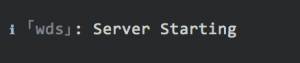
参考:
webpack-contrib/webpack-log: A common logging module for the webpack ecosystem – GitHub
loglevel
参考:
Webpackで環境ごとにLoggerのLogLevelを設定 – Qiita
Correct usage with webpack, how? · Issue #99 · pimterry/loglevel – GitHub
LogLevel conflict. Always setting level to INFO · Issue #1064 · webpack/webpack-dev-server – GitHub