次の項目は別ページに分割しました。
関連ページ:
チュートリアル
公式サイト:
チュートリアル | Affinity Designer [公式]
導入
 Preferences panel, Artboard and Document Creation (Alessandro Castellani)
Preferences panel, Artboard and Document Creation (Alessandro Castellani)
ツール
 Symmetry and Symbol Tool (Rory Townsend)
Symmetry and Symbol Tool (Rory Townsend)
 Smooth Curve Tracing (Rory Townsend)
Smooth Curve Tracing (Rory Townsend)
 Create Complex Shapes with the Corner and Pen Tool (Alessandro Castellani)
Create Complex Shapes with the Corner and Pen Tool (Alessandro Castellani)
 Create Gradients with Fill Tool (Alessandro Castellani)
Create Gradients with Fill Tool (Alessandro Castellani)
ペンシルツール
 Control Pressure of Pencil Tool (Alessandro Castellani)
Control Pressure of Pencil Tool (Alessandro Castellani)
カーブ編集
 How to Slice and Cut Shapes (Cristi Cotovan)
How to Slice and Cut Shapes (Cristi Cotovan)
境界線を展開 (Expand Stroke)
複製
 Copy, Paste and Power Duplicate (Official)
Copy, Paste and Power Duplicate (Official)
整列
ワープ
 ベクターワープグループの使い方/自由自在に図形/文字を変形! (chomi15)
ベクターワープグループの使い方/自由自在に図形/文字を変形! (chomi15)
 How to Use Vector Warp (NJValente Art)
How to Use Vector Warp (NJValente Art)
 Vector Warp Powers (Good and Geeky)
Vector Warp Powers (Good and Geeky)
 Vector Warp Group Option (GraphicalFinity)
Vector Warp Group Option (GraphicalFinity)
カラー
 Working with Colour (Elaine Giles)
Working with Colour (Elaine Giles)
テクスチャー
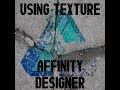 Using Textures (7th Season Society)
Using Textures (7th Season Society)
写真加工
 How to Make Water Dispersion Effect (Affinity Tutorials)
How to Make Water Dispersion Effect (Affinity Tutorials)
 Create Realistic Designs – 3D, Bevel, Emboss (ArtistWright)
Create Realistic Designs – 3D, Bevel, Emboss (ArtistWright)
写真を切り抜く
 Remove a White Background (Design Made Simple)
Remove a White Background (Design Made Simple)
 Crop an Image into a Circle (ScriptVerse)
Crop an Image into a Circle (ScriptVerse)
 Selection Modification Tools (Official)
Selection Modification Tools (Official)
レイヤー (Layers)
 Text Effects for T-Shirt Designs (Detour Shirts)
Text Effects for T-Shirt Designs (Detour Shirts)
 Sliced Text Effect T-Shirt Design (Design Beginners)
Sliced Text Effect T-Shirt Design (Design Beginners)
マスク (Mask)
 Masking Adjustments (Official)
Masking Adjustments (Official)
ブラシ (Brushes)
 Shapes Around a Curved Line (ChecKit)
Shapes Around a Curved Line (ChecKit)
ガラス (Glass)
 Ribbed Glass Effect – The MDNA Cover (Pedro Soares)
Ribbed Glass Effect – The MDNA Cover (Pedro Soares)
アップデート
 New Update – Biggest Changes v2.2 (Affinity Revolution)
New Update – Biggest Changes v2.2 (Affinity Revolution)
 What’s New? September 2023 Update Explained! v2.2 (Kru Mark)
What’s New? September 2023 Update Explained! v2.2 (Kru Mark)
公式チュートリアル
Desktop v2 – Affinity Designer Tutorials – YouTube
Desktop v1 – Affinity Designer Tutorials – YouTube
iPad v2 – Affinity Designer Tutorials – YouTube
iPad v1 – Affinity Designer Tutorials – YouTube
プレイリスト
Affinity Designer Collection (Rory Townsend) – YouTube
Learn Affinity Designer (Envato Tuts+) – YouTube






