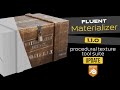Fluent Materializer
プロシージャルに生成される汚れや傷などのパターンテクスチャをマスクやレイヤーで組み合わせて、リアルで複雑なマテリアルを手早く作成できるアドオン。
購入
入手:
Fluent Materializer | Blender Market
パイメニュー
操作
F: パイメニューを開く
左
- Mix Layers
- New Layer
- Smart Shader 2 Layers
- Smart Shader 3 Layers
上
- Metals Colors
- Iron
- Aluminium
- Gold
- Platinum
- Copper
- CuO
- Brass
- Silver
右
- Mask
- All Edges: 凹凸両方のエッジを検出する (※ Cycles 専用)
- Edges: 凸部のエッジを検出する (※ Cycles 専用)
- Cavity: 凹部を検出する (※ Cycles 専用)
下
- Maths
- Screen
- Lighten
- Overlay
- Difference
Smart Shader
- 2 Layers
- 3 Layers
「Principled BSDF」ノードをアクティブにして、パイメニューから項目を選択して適用する。
ライブラリ (Library)
Imperfections
- Dented (2 types)
- Dust
- Finger Print (2 types)
- Liquid Stain (2 types)
- Scratches Dense SP
- Scratches Dense
- Scratches Long SP
- Scratches Normal SP
- Scratches (x1 / x3 / x27)
- Smudges (2 types)
Grunges
- Grunge (6 types)
- Grunge Gradient (2 types)
Patterns
- Diamond Plate
- Diamond Tile
- Grid Circle
- Grid Rings
- Grid Square
- Herringbone
- Hex Pattern
- Knitted Pattern
- Polyester Pattern
- Road Lines
- Snake Pattern
- Triangle Pattern
Liquid
- Liquid Gradient
- Puddles
- Simple Water Drops
- Water Drop
- Water Stains
City
- Asphalte
- Puddles
- Road Lines
- Stucco
Normals
- Brushed
- Cracked Paint
- Grain (2 types)
- Hammered
- Paint Details
- Radial Brushed
- Simple Deform
Fabric
- Knitted Pattern
- Leather
- Polyester Pattern
- Wrinkles
Metal
- Brushed
- Galvanized
- Hammered
- Radial Brushed
- Simple Deform
Shaders
- Cloth Shader
- Glass Shader
デモ (Demos)
Blend ファイル
- Damaged Paint
- Fabric
- Imperfections
- Old Iron
- Sci-Fi Dirty Fabric
- Water
新機能
- Layer Connector: レイヤーのソケットをまとめて接続する
- Swap Layers: レイヤーを交換する
- Scale Slider: ライブラリからノード追加時にシーンに合わせて一律の拡大縮小を適用する
- Decals: デカール/エンプティで指定した位置にデカールを追加する
- Local Mask: ローカルマスク/エンプティで指定した位置に局所的なマスクを適用する
- Painted Mask: テクスチャペイントでマスクを作成して適用する
- Image Extractor: 画像からレイヤーを抽出して適用する
- Baking Tool: マテリアルをテクスチャ画像にベイクする
動画:
 8 News Features Explained v1.1
8 News Features Explained v1.1
紹介記事
参考:
Fluent Materializer – UV 不要のプロシージャルマテリアル生成 & テクスチャベイクアドオンが登場! | 3D人
Fluent Materializer – UV 展開せずに傷や汚れを追加してベイク処理も出来るアドオン | MODELING HAPPY
トレイラー
 Fluent Materializer – Procedural Texture
Fluent Materializer – Procedural Texture
レビュー
 Fluent Materializer Addon! (askNK)
Fluent Materializer Addon! (askNK)
 What’s New in Version 1.1? (The CG Essentials)
What’s New in Version 1.1? (The CG Essentials)
 Amazing Procedural Decals! (The CG Essentials)
Amazing Procedural Decals! (The CG Essentials)
アップデート
チュートリアル
 Simple Way to Improve Your Material
Simple Way to Improve Your Material
 Make Procedural Sci-Fi Fabric Texture
Make Procedural Sci-Fi Fabric Texture
 Realistic Procedural Rusted Metal
Realistic Procedural Rusted Metal
 #2 First Step & Stacking Principle
#2 First Step & Stacking Principle
 #4 Even Further with 3 Layers and Mask Mixing
#4 Even Further with 3 Layers and Mask Mixing
プレイリスト
Tutorials (The CG Essentials) – YouTube
Rudy’s Mess
動画:
 Full Texturing Process Explained (CG Thoughts)
Full Texturing Process Explained (CG Thoughts)
入手: