Speedflow
公式サイト:
購入
入手:
導入
参考:
SpeedFlow – モデリングツールの効率化アドオン | CGrad Project
パイメニュー
操作
Space: 「Speedflow」パイメニューを開く
メニュー項目
- Array
- Boolean
- Bevel
- Mirror
- Screw
- Cutter
- Solidify
- Displace
- Subsurf
- Decimate
- Tubify
- Curve
- Shrinkwrap
- Deform
- Wireframe
- Edge Split
- Triangulate
- Skin
- Weighted Normal
- Modifiers Visibility
- Cast
- Solo
- Weld
Tubify
Shift + クリック: カーブを作成する (ドラッグでカーブを描画)
Ctrl + クリック: 選択したオブジェクトを「配列」 (Array) で並べて「カーブ」 (Curve) で変形する
Mirror
 3 Workflows with Mirror Modifier and Bisect
3 Workflows with Mirror Modifier and Bisect
参考:
pick reference object? – Blender Artists Community
Speedflow Companion
Shift + Q: 「Speedflow Companion」パイメニューを開く
オブジェクトモード
上
- Line
右上
- Add Lattice
右
- Subdiv Booleans
- Show/Hide Bool Object
- Contain Cut
右下
- Companion Tools
下
- Options
- Cursor Rot
- Mirror
- Boolean
- Rebool
- Type
- Diffrence
- Intersect
- Union
- Popup Settings
- Default Primitives
- Screw Primitives
- Editable Primitives
- Custom Primitives
- Tools
- Copy Cursor Rotation
- Selection to Cursor
- Cursor to Selection + Rotation
- Align View to Cusor Rotation
- Align Cursor to Object Rotation
左
- Modifiers
左上
- AutoSmooth
- Angle
- Display Mode
メッシュ編集モード
上
- Line
右上
- Show/Hide Sharps
- Show/Hide
- Bevel Weight
- Sharp Edge
- Crease
- Seams
- Add Lattice
右
- Bevel Weight
右下
- Crease
- Sharp
- Seam
- Sharp All
- Vertex Groups
下
- オブジェクトモードと同じ
左下
- Select Ngons
- Clean Faces
- Lap Relax
- Parent Assets
左
- Modifiers
左上
- AutoSmooth
- Angle
- Display Mode
- Subdiv Booleans
リンク
フォーラム:
Speedflow | Blender Artists Community
Discord:
チュートリアル
 Understand and Appreciate Modifiers Workflow
Understand and Appreciate Modifiers Workflow
 Several Bevels on the Same Object
Several Bevels on the Same Object
 Speedflow Bevel and Solidify for Non Destructive Workflow
Speedflow Bevel and Solidify for Non Destructive Workflow
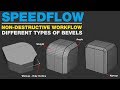 Bevel Modifier – 4 Types of Bevels
Bevel Modifier – 4 Types of Bevels
 Subdiv vs No-Subdiv – It’s Confusing !
Subdiv vs No-Subdiv – It’s Confusing !
 Non-Destructive Custom Primitives
Non-Destructive Custom Primitives
 Parametric Bolts with Weld Modifier – Blender 2.82
Parametric Bolts with Weld Modifier – Blender 2.82
Speedflow Basics
応用
 Speedflow Companion New Primitives
Speedflow Companion New Primitives
プレイリスト
Speedflow Documentation – YouTube














