次の項目は別ページに分割しました。
アーマチュア (Armature)
「アーマチュア」 (Armature) とは、多数のボーン (bones) からなる骨格 (skeleton) を覆う「外皮」のこと。ボーンを格納するデータブロック (Blender 内部のデータ形式) 実装の名称。
関連付けられたボーンを操作することで操り人形のようにオブジェクトの移動、回転、あるいは変形を行う。モデルを操作しやすいようにボーンを構成するオペレーションやテクニックは一般的に「リギング」 (Rigging) と呼ばれている。
公式サイト:
Armatures | Blender Manual [Official]
導入
参考:
Visualization – Armatures – Blender 2.6 | wiki.blender.jp
アーマチュア変形 (Armature Deform)
- 空のグループで (With Empty Groups)
- エンベロープのウェイトで (With Envelope Weights)
- 自動のウェイトで (With Automatic Weights)
ドキュメント:
Armature Deform Parent | Blender Manual [Official]
参考:
Groups and Parenting | wiki.blender.jp
How do I apply a simple armature that I made to a model? – Blender Stack Exchange
How can I automatically generate vertex groups for an armature? – Blender Stack Exchange
アーマチュアの設定
ドキュメント:
Properties | Blender Manual [Official]
Viewport Display Panel | Blender Manual [Official]
参考:
Panels – Armatures | wiki.blender.jp
Visualization – Armatures | wiki.blender.jp
Omit certain bones from Automatic Weight calculations? – Blender Stack Exchange
How to show the names of each bone on an armature? – Blender Stack Exchange
ボーンのプロパティ/設定
- トランスフォーム (Transform)
- ヘッド X / Y / Z (Head X / Y / Z): 根元の位置 (デフォルト:
0, 0, 0) - テール X / Y / Z (Tail X / Y / Z): 先端の位置 (デフォルト:
0, 0, 1) - ロール: ロール角 (単位:度/デフォルト:
0) - 固定 (Lock): 編集モードでテールの位置を変更できないようにする
- ヘッド X / Y / Z (Head X / Y / Z): 根元の位置 (デフォルト:
- 関係 (Relations)
- レイヤー (Layers)
- ペアレント (Parent): 親となるボーンを指定する
- 接続 (Connected): ヘッドを親ボーンのテールと一致させる
- ローカル位置 (Local Location): 「位置」 (Location) が、レストポーズのローカル空間での座標を表す。無効な場合は、親ボーンのローカル空間での座標を表す。
- 回転を継承 (Inherit Rotation): 親ボーンからの相対的な回転を使用する。継承が無効な場合は、アーマチュアオブジェクト空間における姿勢を使用する。
- スケールを継承 (Inherit Scale)
- フル (Full): 拡大縮小とせん断を継承する
- せん断を修正 (Fix Shear): 静止状態で拡大縮小とせん断が適用される。ボーンの方向、長さ、体積を維持し、ロール角に最小限の影響を与えるようにせん断を除去する。不均一な拡大縮小を継承した場合、子や孫以降のせん断は除去されない。
- 整列 (Aligned): 親の拡大縮小を同じ軸に適用する (親の X軸、Y軸、Z軸スケールを X軸、Y軸、Z軸に適用する)
- 平均 (Average): 平均化した拡大縮小率で均一に拡大縮小する
- なし (None): 親の拡大縮小を継承しない
- なし – 旧式 (None – Legacy): 親の拡大縮小を継承しない (せん断がない場合にのみ動作が保証される/旧バージョンとの互換動作)
- 変形 (Deform)
- エンベロープの距離 (Envelope Distance): ボーンが頂点の変位に影響を与える範囲を決める/影響の大きさは距離の二乗に従って減衰する (単位:m/デフォルト:
0.25) - エンベロープのウェイト (Envelope Weight): 変形対象の頂点が複数のボーンの影響を受ける場合に、他のボーンに対する相対的な影響の大きさを決める (デフォルト:
1.0) - エンベロープの乗数 (Envelope Multiply): 頂点グループ及びエンベロープの2種類の変形方式の両方が有効な場合に、その影響を乗算する。乗算オプションが無効な場合、頂点グループに属する頂点は頂点グループによってのみ変形され、頂点グループに属さない頂点のみがエンベロープによって影響される。(デフォルト:
無効) - ヘッドの範囲 (Head Radius): ボーン根元における影響範囲の半径 (単位:m/デフォルト:
0.1) - テールの範囲 (Tail Radius): ボーン先端における影響範囲の半径 (単位:m/デフォルト:
0.05)
- エンベロープの距離 (Envelope Distance): ボーンが頂点の変位に影響を与える範囲を決める/影響の大きさは距離の二乗に従って減衰する (単位:m/デフォルト:
ドキュメント:
Properties – Bones | Blender Manual [Official]
参考:
ボーンの名前を変更する
ドキュメント:
Naming | Blender Manual [Official]
参考:
How to show the names of each bone on an armature? – Blender Stack Exchange
エンベロープ
- エンベロープの距離 (Envelope Distance): ボーンが影響する範囲の大きさを指定する。各頂点の変形の度合いはボーンからの距離の二乗に応じて決定される。
- エンベロープのウェイト (Envelope Weight): アーマチュアがエンベロープにバインドされている場合に、そのボーンのエンベロープによる影響の度合いを指定する。
- エンベロープの乗数 (Envelope Multiply): アーマチュアが頂点グループとエンベロープの両方にバインドされている場合に、作用の混合方法を決める。デフォルトでは頂点グループに属する頂点は頂点グループによる重み付けによってのみ影響を受け、頂点グループに属さない頂点がエンベロープによる重み付けによる影響を受ける。エンベロープの乗数を有効にした場合、頂点グループによる重み付けに更にエンベロープによる重み付けを掛け合わせて影響の度合いを計算する。
ドキュメント:
Deform | Blender Manual [Official]
参考:
Bone Envelope の使い方について考える | blendermemo
自動ウェイト (Automatic Weight)
参考:
How to auto weight single bone in armature? – Blender Artists Community
How do I set “Automatic Weight” to a single bone? – Blender Artists Community
How to recalculate automatic weights for single bones? – Blender Stack Exchange
Hiding vertices from Automatic Weights process? – Blender Stack Exchange
共通の操作
操作
L: カーソル下のボーンに親子として連結されたボーンを選択する
Shift + L: カーソル下のボーンに親子として連結されたボーンの選択を解除する
[: アクティブボーンの親ボーンを選択する
]: アクティブボーンの子ボーンを選択する
Shift + [: アクティブボーンの親ボーンを選択する (選択を拡張)
Shift + ]: アクティブボーンの子ボーンを選択する (選択を拡張)
Ctrl + LMB: 最短パスで選択
Shift + G: 類似を選択する (子 / 直接の子 / 兄弟 / 長さ / Y 軸の方向 / 接頭辞 / 接尾辞 / レイヤー / グループ / シェイプ)
H: 選択したボーンを非表示にする
Alt + H: 非表示のボーンを再表示する
M: 選択したボーンのレイヤーを変更する
Shift + M: アーマチュアのレイヤーを変更する
ドキュメント:
Selecting – Bones | Blender Manual [Official]
参考:
How can I position bones in a model easily and precisely? – Blender Stack Exchange
ベンディボーン (Bendy Bone)
- セグメント (Segments)
- 表示サイズ X / Z (Display Size X / Z)
- カーブ XY オフセット (Curve XY Offsets)
- カーブイン X / Y (Curve In X / Y)
- カーブアウト X/ Y (Curve Out X / Y)
- ロール (Roll)
- ロールイン / アウト (Roll In / Out)
- エンドロールを継承 (Inherit End Roll)
- スケール (Scale)
- スケールイン X / Y (Scale In X / Y)
- スケールアウト X / Y (Scale Out X / Y)
- イージング (Easing)
- イーズイン / アウト (Ease In / Out)
- 開始ハンドル (Start Handle) / 終了ハンドル (End Handle)
ハンドルタイプ (Handle Types)
- 自動 (Automatic): 親ボーン及び最初の子をハンドルとして用いる。カーブの計算は Absolute に準じる。
- 絶対 (Absolute): 指定したボーンをベジエカーブのハンドルとして用いる。
- 相対 (Relative): 指定したボーンをハンドルとして用いる。レストポーズからの変位によりベジエカーブを操作する。(変位が 0 の場合に計算が不安定となるため非推奨)
- タンジェント (Tangent): 指定したボーンをハンドルとして用いる。ボーンの姿勢によりベジエカーブを操作する。ハンドル用ボーンの位置は無視される。
ドキュメント:
Bendy Bones | Blender Manual [Official]
参考:
チューブや紐状のオブジェクトを曲げる B-ボーン編 | Road to 3DCG
スケルトン/レイヤー (Skeleton / Layers)
ポジション
- ポーズポジション (Pose Position)
- レストポジション (Rest Position)
レイヤー
- レイヤー (Layers)
- 保護レイヤー (Protected Layers)
動画:
ドキュメント:
Skeleton | Blender Manual [Official]
参考:
How do bone layers work? – Blender Stack Exchange
Difference Between Armature and Bone Layers? – Blender Stack Exchange
Is there a way to lock a bone layer? – Blender Stack Exchange
ボーングループ (Bone Groups)
ドキュメント:
Bone Groups | Blender Manual [Official]
座標系を表示する
参考:
D7685 Armature: Add Display Axis Offset | Blender Developer [Official]
Armature: Add Display Axis Offset (rB74d5a93b2bf7) | Blender Developer [Official]
Options for Bone Axis Display - Right-Click Select
オブジェクトをボーンに整列させる
「トランスフォームコピー」 (Copy Transforms) コンストレイントを使う。
手順
- 対象のオブジェクトに「トランスフォームコピー」 (Copy Transforms) コンストレイントを付与し、「ターゲット」 (Target) として対象のボーンを設定する。
- 「オブジェクト」 (Object) メニューから「適用 > ビジュアルトランスフォーム」 (Apply > Visual Transform) を実行する。
- 対象のオブジェクトの「トランスフォームコピー」 (Copy Transforms) コンストレイントを取り除く。
参考:
Aligning objects to bones should be easier – Blender Developer Talk
ボーンの回転モードを変更する
ポーズモードで一時的にオイラー角を使用したい場合は、サイドバーの「Item」タブの「Transform」パネルで回転モードを変更する。使用後は元の Quaternion (WXYZ) に戻す。オイラー角とクォータニオンは別のキーフレームデータとして扱われ、またオイラー角の順序が異なると別の姿勢となるので、キーフレームを打つ際は常に同じ回転モードを使用するべきである。
参考:
Keyframes and changing rotation mode – Blender Artists Community
アーマチュアによる変形をメッシュに変換する
参考:
Convert bones to meshes – Blender Stack Exchange
Converting armatures to mesh objects… – Blender Artists Community
Is it possible to convert bones to vertices? – Blender Artists Community
オブジェクトに複数のアーマチュアを作用させる
参考:
Armature Modifier を複数重ねて使う際の注意点 | Blender FAQ
Multi Modifier | Blender Manual [Official]
アニメーション中に影響するボーンを切り替える
参考:
Child Of Constraint | Blender Manual [Official]
Changing object parent during animation? – Blender Artists Community
Animate the parenting of an object – Blender Stack Exchange
複数のアーマチュアによるアニメーションをベイクする
参考:
原点を変更する
参考:
Changing the center of an armature – Blender Artists Community
How can I shift or move an entire animation to a different location? – Blender Stack Exchange
How to change animated object’s origin without ruining animation? – Blender Stack Exchange
How can I set the object origin for an armature? – Blender Stack Exchange
how to move origin point to center of object – Blender Stack Exchange
Moving pivot throughout an animation without destroying it? – reddit
スケールを変更する
参考:
How do I resize an armature without ruining its poses? – Blender Stack Exchange
Modifying FCurve values on armature bones via Python – Blender Stack Exchange
ドライバーでボーンを制御する
参考:
複数ボーンの一括制御をしてみる/ドライバを使った Expression – Qiita
オブジェクトの親としてボーンを設定する
動画:
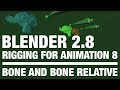 Bone And Bone Relative (Level Pixel Level)
Bone And Bone Relative (Level Pixel Level)
ドキュメント:
Bone Parent | Blender Manual [Official]
参考:
#63320 Mixing Bone Parent and Bone Relative Causes Object Offset | Blender Projects [Official]
仕組み
参考:
回転モード
参考:
Choose the default rotation mode of the bones (Euler / Quaternion) – Right-Click Select
座標系
参考:
Why the Y Axis? – Blender Artists Community
In which direction should bone axes be oriented? – Blender Stack Exchange
How do I swap Y and Z axis on bone? – Blender Stack Exchange
Add ability to customize the roll axis of bones - Right-Click Select
ゴースト (Ghost)
2.79 以前に標準で搭載されていたボーンのオニオンスキンを表示する機能
※ 2.80 で廃止された
代替
動画:
 Animating with Onion Skin and Motion Path (Bloop Animation)
Animating with Onion Skin and Motion Path (Bloop Animation)
ドキュメント:
Ghost | Blender 2.79 Manual [Official]
参考:
Ghost と Path の描画 v2.43 | Blender.jp
How can I see the ghost of a 3D object or character in 2.8? – Blender Artists Community
Is there an option for ghosting in armature in blender 2.8? – Blender Stack Exchange
Onion skin for meshes - Right-Click Select
メッシュの変形を滑らかにしたい
- 「スムーズ補正」 (Smooth Corrective) モディファイアー
- 「Corrective Smooth Baker 」アドオン (※「Voxel Heat Diffuse Skinning 」アドオンに含まれる)
動画:
 Smooth Corrective – Blender’s Magic Modifier (CGDive)
Smooth Corrective – Blender’s Magic Modifier (CGDive)
 Corrective Smooth Modifier (Blender Diplom)
Corrective Smooth Modifier (Blender Diplom)
 Avoiding Retopology with Smooth Corrective Modifier (Contradiction Design)
Avoiding Retopology with Smooth Corrective Modifier (Contradiction Design)
 Smooth Corrective Modifier (CGDive)
Smooth Corrective Modifier (CGDive)
ドキュメント:
Smooth Corrective Modifier | Blender Manual [Official]
参考:
Smooth Corrective – リギングされたモデルの歪みを後から調整出来るモディファイアの使い方 | MODELING HAPPY
Corrective smooth modifier and Shape keys on a character – Blender Artists Community
開発
Animation & Rigging | Blender Developer [Official]
Workboard – Animation & Rigging | Blender Developer [Official]
Latest Topics – Animation & Rigging | Blender Developer Forum [Official]
ドキュメント
Armatures | Blender Manual [Official]
Armature Modifier | Blender Manual [Official]
Tips
Animation Notes and FAQ – Wikibooks


