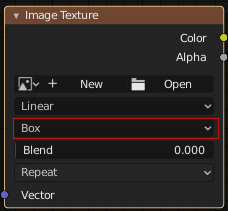次の項目は別ページに分割しました。
関連ページ:
テクスチャ
Blender で「テクスチャ」という場合、主に次の3種類が存在する。
- 画像テクスチャノードによる画像の貼り付け (Image Texture Node)
- シェーダーノードによるプロシージャルテクスチャ (Shader Nodes)
- レガシーテクスチャ (Blender Internal レンダラーで使用されていたテクスチャ)
ドキュメント:
Image Texture Node | Blender Manual [Official]
Shader Nodes | Blender Manual [Official]
Legacy Textures | Blender Manual [Official]
使い方
参考:
テクスチャを設定する方法/初心者向けな説明から高速な設定方法まで | 忘却まとめ
テクスチャ画像を再読み込みする
参考:
How to refresh loaded textures – Blender Stack Exchange
保存
Alt + S:編集したテクスチャ画像を保存する
参考:
Way to automatically save image & texture paints? – Blender Artists Community
Automatically save textures when saving .blend file? – Blender Artists Community
Auto save images along with .blend – Blender Stack Exchange
透過 PNG をテクスチャに使う
参考:
How to correctly display pixel art textures | BlenderNation
ミラーモディファイアー (Mirror Modifier)
参考:
テクスチャ画像を相対パスで指定する
すべてのパスを相対パスに変換するにはトップバーから「File > Make All Paths Relative」を実行する。
参考:
Relative Paths – Opening & Saving | Blender Manual [Official]
How to make all image-texture-paths relative? – Blender Artists Community
Using Relative (//file) paths, Make All Paths Relative doesn’t work – Blender Stack Exchange
動画をテクスチャとして使う
参考:
オブジェクトの面に動画を貼り付けて再生させる方法 | ケケケとショボーン
blender 2.8 で動画をテクスチャとして貼ってみた | 室蘭在住 ganmin のブログ
Video clip on plane EEVEE – Blender Stack Exchange
PBR テクスチャを使う
参考:
PBR マテリアルのテクスチャは実際どのようなテクスチャなのか | tkmkrocket_tech
PBR マテリアル + Node Wranglar | MITSUDA Tetsuo
How to Use PBR Textures in Blender | cgbookcase.com
How to Use PBR Textures in Your Software | CGAxis 3D Models Store
Specularity maps in 2.8 – Blender Artists Community
How do you apply a gloss and spec map on one cycles material? – Blender Stack Exchange
Problem with the Specular Glossiness node and Metallic Roughness – Blender Stack Exchange
How to properly hook up various maps types together in cycles? – Blender Stack Exchange
オブジェクトをランダムに色付けする
- 「オブジェクト情報」 (Object Info) ノードの「ランダム」 (Random) 出力を使う。
参考:
Object Info Node | Blender Manual [Official]
I can’t make the leaves of different colors, using IviGen – Blender Artists Community
How to make ivy’s leaves colored randomly? – Blender Stack Exchange
面をランダムに色付けする
- 「辺分離」 (Edge Split) で全ての面を分けて、「ジオメトリ」 (Geometry) ノードの「アイランド毎の乱数」 (Random per Island) 出力を使う。(※ Cycles 専用)
参考:
Geometry Node | Blender Manual [Official]
Random vertex colors for uv islands – Blender Stack Exchange
How to get random color variation on a single mesh? – Blender Stack Exchange
Generate colored faces texture from UVs – Blender Stack Exchange
スペキュラーマップ (Specular Map)
参考:
Specularity maps in 2.8 – Blender Artists Community
法線マップ (Normal Map)
参考:
5 Must Know Tips With Bump / Normal Maps | Creative Shrimp
Normal Map is making object too dark! – Blender Artists Community
Black material artifacts on flat-angle surface areas – Blender Artists Community
My Normal Map makes my material black – Blender Stack Exchange
Displacement Map
参考:
How to use displacement in Blender | Artisticrender.com
True displacement mid level value – Blender Stack Exchange
Ambient Occlusion
(出典:Blender Stack Exchange )
参考:
Ambient occlusion in Principled BSDF – Blender Stack Exchange
Triplanar Mapping / Box Mapping
(出典:Blender Artists Community )
参考:
Image Texture Node | Blender Manual [Official]
Triplanar Mapping – automatic seamless UV material for Cycles | Blend Swap
Box mapping for procedural brick texture in cycles – Blender Artists Community
UV triplanar node – Blender Artists Community
Triplanar node -Blender Artists Community
Is there implementation of tri-planar mapping in Cycles renderer? – Blender Stack Exchange
Mapping Node, Box projection, and rotation – Blender Stack Exchange
テクスチャを投影する
参考:
Projecting Texture onto surface from point – Blender Stack Exchange
インテリアマッピング
参考:
OSL を使って Shader Editer で穴を開けたりとか | 東京工業大学デジタル創作同好会 traP
視差マッピング (Parallax Mapping)
動画:
 Instruction + Tutorial (Anton Neveselov)
Instruction + Tutorial (Anton Neveselov)
符号付き距離フィールド (SDF)
ギャラリー:
Examples · williamchange/b3dsdf Wiki – GitHub
参考:
Blender で Distance Field Texture | Pentanium Reactor
Signed Distance Field Experiment – Blender Artists Community
Is there a distance-based texture for Blender? – Blender Artists Community
Create a gradient dependant of distance to an object – Blender Stack Exchange
リンク切れになった画像を探す
メニューから「ファイル > 外部データ > 欠けているファイルを探す」 (File > External Data > Find Missing Files) を選択し、画像が含まれているフォルダを指定してリンク切れファイルの探索を実行する。
動画:
 Finding Missing Textures / Pink Texture Fix
Finding Missing Textures / Pink Texture Fix
参考:
Find list of missing textures / files? – Blender Stack Exchange
Why are all the textures in my file pink? – Blender Stack Exchange
画像がどのマテリアルで使用されているか確認する
- 「Amaranth Toolset 」の「Scene Debug」を使う。
前提
- 「Amaranth Toolset 」アドオンを有効化する。
手順
- プロパティエディターで「シーン」タブに切り替え、「Scene Debug」パネルを開く。
- 「List Users for Datablock」で「タイプ」を
画像に切り替え、「データブロック」ドロップダウンリストから対象の画像を選択し、「List Users for Datablock」ボタンを押す。
ドキュメント:
Debug – Amaranth Toolset | Blender Manual [Official]
参考:
Where is the image used? – Blender Artists Community
How can I find where an image texture is being used? – Blender Stack Exchange
開発
Layered Textures Design | Blender Developers Blog [Official]
T68917 Cycles: texture cache and mipmaps | Blender Developer [Official]